Most of you have already done this, but I didn't know until recently how to convert my blog into the mobile version when it's accessed through a mobile device. It's VERY simple (you can do even this from your phone)!
Why should you do this? Well, if you're like me, I'm constantly on my phone: facebooking, tweeting, blogging, etc. It's just SO much easier to read & leave comments when people's blogs are in a mobile format, all the contents are fitted perfectly on your phone's internet browser! I love going to people's pages, but hate the hassle of waiting for everything to load & having to zoom in/ out to read anything. [See Picture #1 below!] See how simple it looks?? Loves it!
How do to enable the mobile feature: When in your dashboard, go to your blog's settings. Click the "Email & Mobile". Check "Yes. Show mobile template on mobile devices." & save! That's all! And you can click "web version" at the bottom if you check it out in full.
NEW: Blogger App (Androids & iPhones) Yeah, I've been raving about this nifty little app since it first came out a couple days ago! I understand, some entries must be done on the computer with all the editting we must do, but this is perfect for the simple posts! It's super duper easy, very convenient, & it's FREE! :) I think everyone that can, should try it out! I freaking love it! [See picture #2 & #3]
(^______^) Just thought I'd share & spread the word! <3
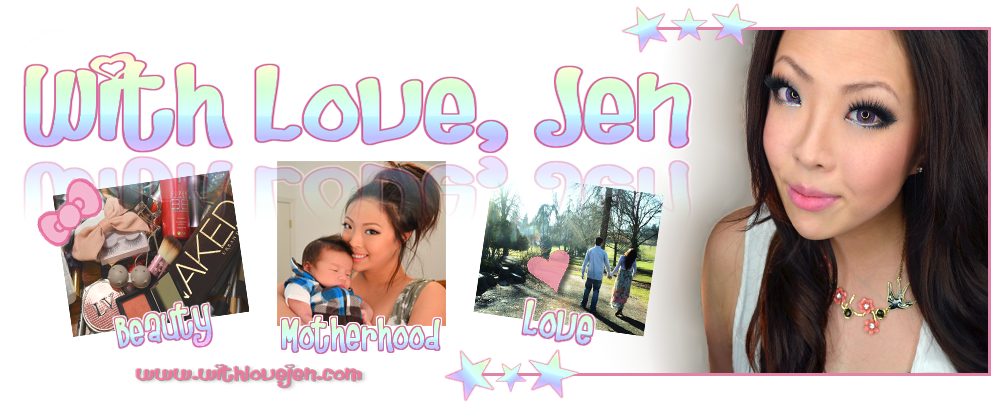



Haha, nice! I just installed the app. I can't wait to try it out. =D
ReplyDeleteI'm going to try and install the app on my ipod touch ...
ReplyDeletethanks great tip !
ReplyDeleteThank you for sharing! Your blog is soo cute, <3
ReplyDeletex
gonna download the app! thanks for letting us know =D
ReplyDeletewow, thank you so much for sharing this dear!~ im going to try this once im free :D
ReplyDeleteomg!!..Thanks for the tips..Yay..Now I know how to change it to mobile feature..
ReplyDeleteI always thought mine would just be automatically changed to the mobile version when someone viewed it on their phone, lucky thing I read this post ^^ xx
ReplyDelete